Section Topics
Using the Contact Overview Pages
You can see the detailed information for a contact on the Person Overview or Company Overview page. This page displays the following information:
- Basic contact information (name, company, phones and addresses).
- Common actions you can perform with the contact.
- Profile information for the contact.
- The lists that contain the contact.
- Notes about the contact.
- Relationships the contact has with others in your organization and other contacts.
- Appointments that involve the contact. This section is only available if your organization has chosen to enable this feature.
- Activities involving the contact, such as phone calls or email messages.
- Documents associated with the contact. This section is only available if your organization has chosen to enable this feature.
- The opportunities, engagements, and/or matters in which the contact is involved. These appear only if your organization has licensed one of the Related Modules.
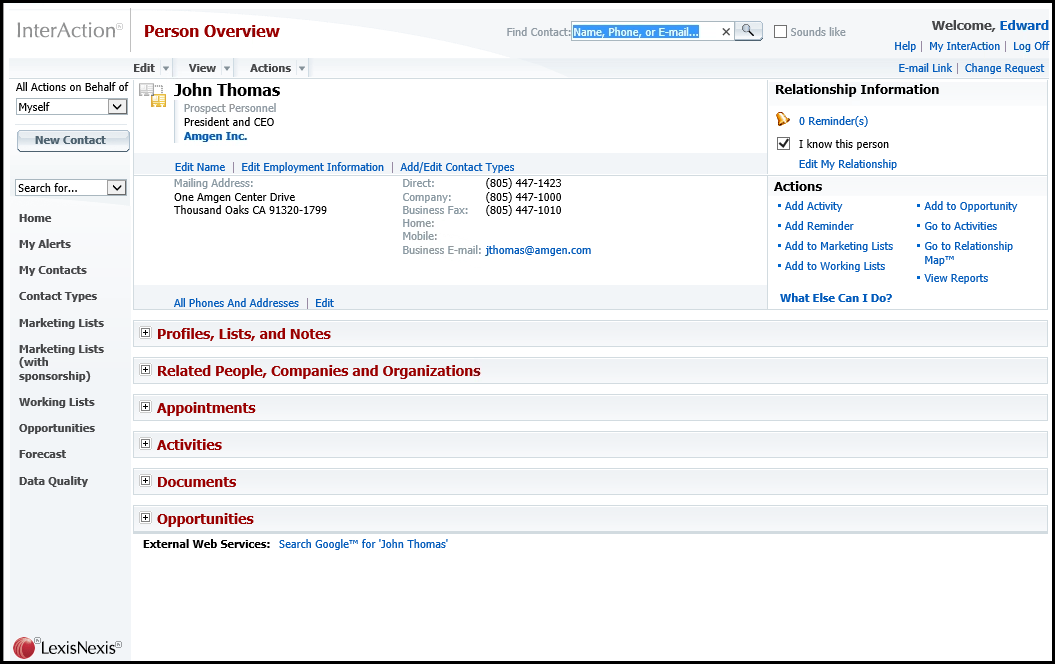
Person Overview Page - Details Collapsed
Expanding and Collapsing Sections
Some of the sections on the Overview page can be collapsed and expanded.
- To see the information within a section, choose the plus icon (
 ) to expand the section.
) to expand the section. - To collapse a section, choose the minus icon (
 ).
).
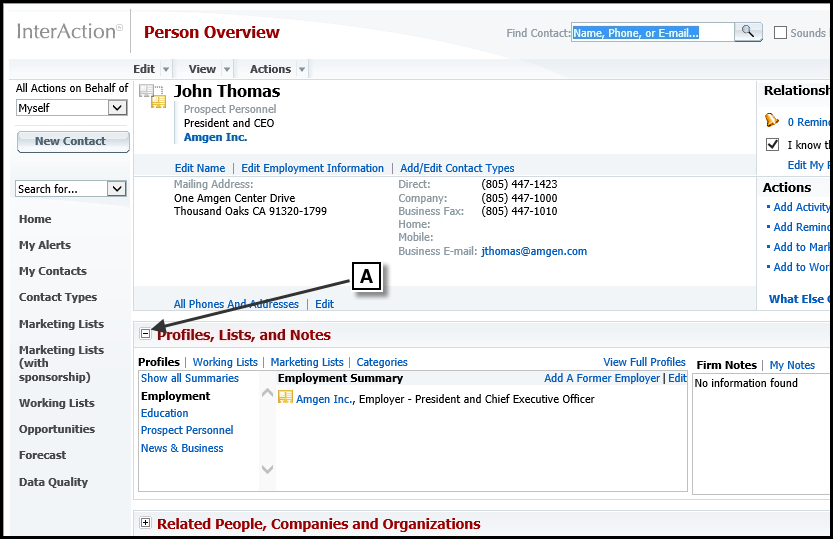
Overview Page with One Section Expanded
[A] Choose the plus and minus icons to expand and collapse the sections.
Information on the Overview Page
For details about the data displayed on the Overview page, see the following:
- Name Information
- Addresses, Phones, and Electronic Addresses
- Additional Fields for Profiling
- Notes
- "Relationships" on page 1
- "Activities, Appointments, and Documents" on page 1
