Section Topics
Notes
InterAction allows you to store free-form text notes about a contact. For your user contacts that are connected to Firm Contacts, you can create the following types of notes:
- Your Notes - These notes are only available to you and your proxies.
- Firm Notes - These notes are available to the entire organization.
- Folder-specific Notes - These notes are available for working lists and marketing lists, and can also be included on Web Client profiles.
User contacts that are not connected to a Firm Contact can only have private notes.
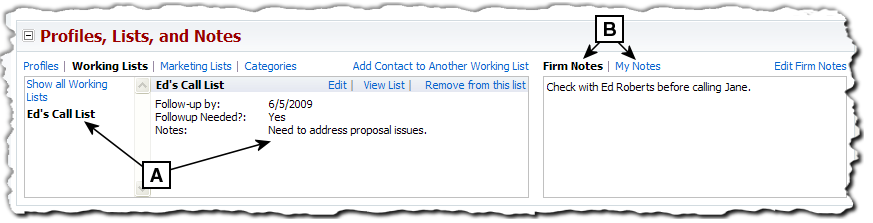
Viewing Notes on the Contact Overview Page
[A] Select a working list to see working list-specific notes. Marketing list notes work in the same way.
[B] Firm notes and your notes are available here.
