Section Topics
Name Information
The most basic items recorded for any contact answer two simple questions:
- What is the contact’s name?
- If the contact is a person, where do they work?
Name Information for Your Contacts
You can enter the following name information for your user contacts:
- Title
- First Name
- Middle Name
- Last Name
- Suffix
- Goes By
- Company
- Job Title
- Department
Note: Note that you may be able to select Titles and Suffixes specific to your language. For details about reviewing your regional settings, see Regional Settings. The title and suffix options available depend on how InterAction has been configured at your organization.
If you contribute your contact to the Firm List, you must contribute updates made to the Title, First Name, Middle Name, Last Name, Suffix, Job Title, and Company fields.
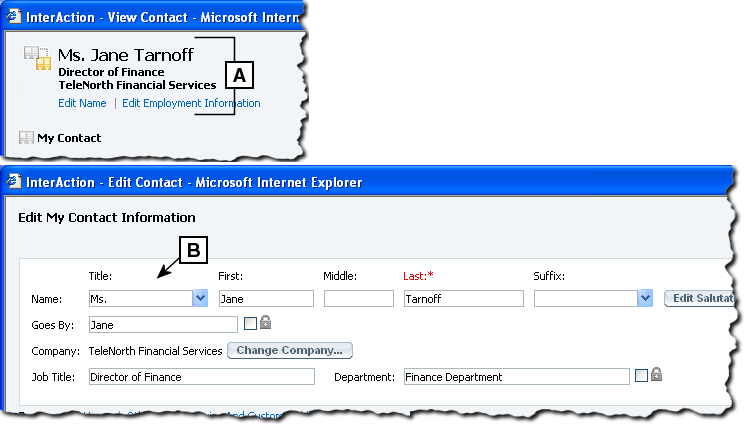
Name Information in the Web Client
[A] Viewing basic name information for a user contact.
[B] Editing the name fields for a user contact.
Name Information for Firm Contacts
Firm Contacts that are companies are required to have a name. Firm Contacts that are people are required to meet the firm’s minimum standards for new contacts. They must have last names, but the firm may have additional requirements, including a phone number, email address, or both.
Firm Contacts have all the same name fields that are available to user contacts (Name Information for Your Contacts). In addition, Firm Contacts also have the following fields:
- Salutations for people
-
Preferred Language and Gender for people (if InterAction is configured for International Correspondence)
Note: Entering a person’s preferred language and gender is useful if your organization needs to create mailings appropriate for different countries. Marketing users in your organization can use this information to ensure that mailings are appropriately addressed for recipients in different countries.
-
Also Known As name (companies only. The equivalent field for people is the Goes By field, which is also available for user contacts).
All of this name information for Firm Contacts can be viewed and edited from the Web Client.
People should be associated to the companies for which they work, as discussed in “Company Association,” later.
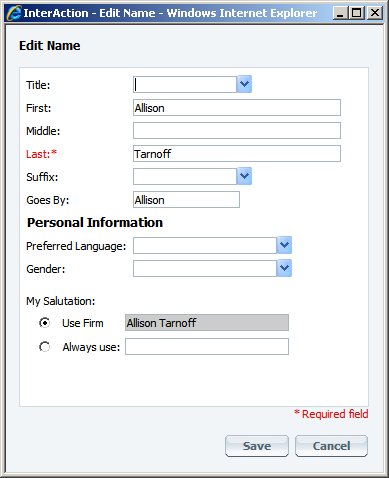
Editing Name Information for a Firm Contact
Company Association
Company association facilitates the sharing and updating of information. You may have one contact in InterAction that represents a company, while at the same time you may have contacts that represent the various people you know that work for that particular company. Company association allows you to associate the individual people with the company for which they work. This allows you to then share any of the company’s phones and addresses for the person.
If you change any of the company’s phone and address information, the change is reflected in all person contacts associated with the company. Company association saves time and ensures accurate and consistent information throughout the system.
Using company association allows you to easily update phone and address information for a company and all of the people who work for that company. In addition, it makes it easier for you to perform complex searches. For example, you can look for all people who work for a company in the Telecommunication industry.
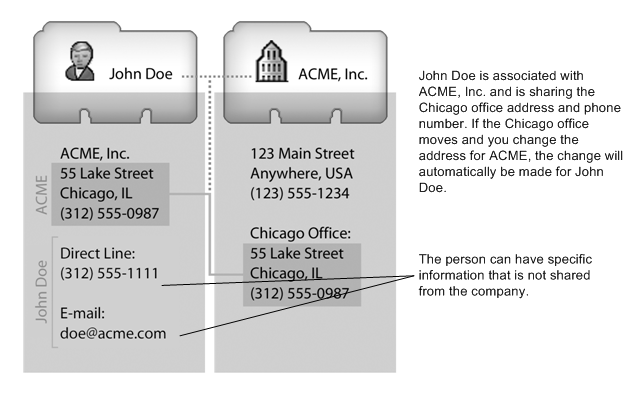
Company Association
