Section Topics
Overview of Marketing Lists
Marketing lists collect the recipients who should receive mailings, attendees for events, and other lists of contacts useful to the marketing or business development group. For example, most firms maintain a list for the annual holiday card. The list contains all the individuals who should receive the mailing, along with sponsorship information used to determine which professionals need to sign the cards.
There are two overall types of marketing lists:
- A Marketing List (with sponsorship) collects one or more sponsors for each contact added to the list. A sponsor is the professional user who wanted the contact included on the list or the person on whose behalf marketing will send mailings. Sponsorship is frequently used to determine which users need to sign mailings being sent to the recipients on the list.
- A Marketing List (without sponsorship) is frequently used for events and other lists that do not require sponsorship. A marketing list without sponsorship stores the contacts on the list, but without the additional sponsor information.
A marketing list that uses sponsorship can store any number of sponsors for each contact. The list of sponsors are displayed in the Web Client in several locations. The figure below shows the page for viewing the list of marketing lists for a contact. The primary sponsor appears in the grid at the top, and additional sponsors are listed in the preview pane at the bottom.
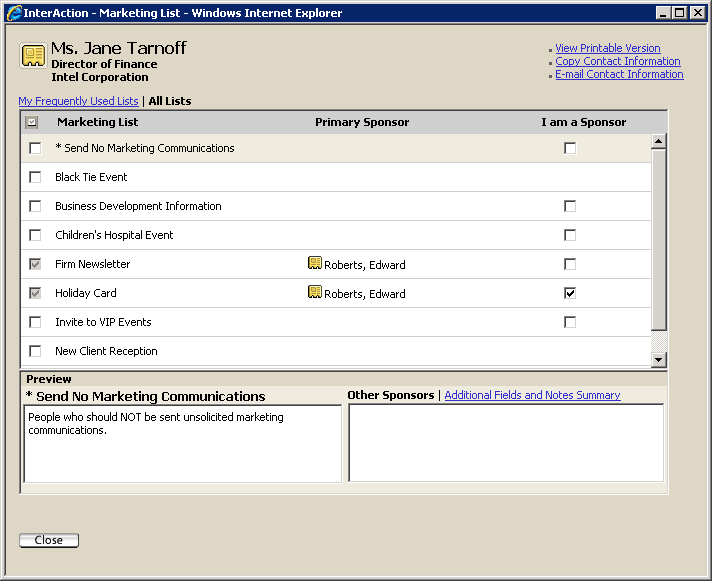
Viewing Sponsors for a Marketing List
A marketing list without sponsorship does not track or display this extra information. For example, in the example, the list Firm Newsletter is selected. This list is not sponsored.
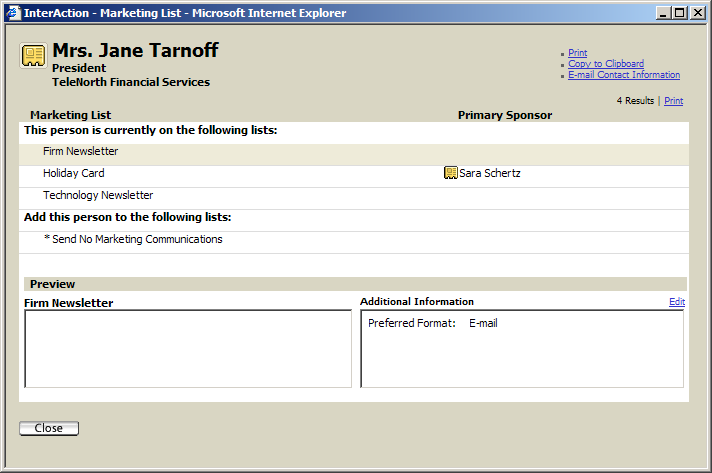
Viewing an Unsponsored List
You designate the type of marketing list by setting the folder’s type:
- To make a marketing list a sponsored list, you must use the out-of-the-box Marketing List (with sponsorship) folder type. Note that you can change the name of the type in InterAction Administrator. However, you cannot change the behavior - any folders assigned this type will behave as sponsored marketing lists.
- For an unsponsored marketing list, you can use the out-of-the-box Marketing List (without sponsorship) type. You can also create additional folder types for the marketing list folder class. Using one of these will create a marketing list without sponsorship.
InterAction provides a Business Development Interest marketing list (with sponsorship). This folder allows users to indicate that they are interested in having a particular contact marketed to by the organization. For more information, see Tracking Business Development Interest.
Marketing lists are available in both the Windows Client and in the Web Client, although you must use the Windows Client to create marketing lists. See Creating and Editing Marketing Lists.
Users in the Web Client can use the Marketing Lists page to see marketing lists they have access to read. They can also add contacts to the lists if they have appropriate access rights. For details, see Using Marketing Lists in the Web Client.
You can use the Windows Client to “push” a marketing list out to the “Frequently Used Marketing Lists” for end users. For details, see Adding Contact Types, Marketing Lists, and Working Lists to Users' Frequently Used Lists.
You can change the term used for marketing lists throughout InterAction, as well as the terms used for sponsorship. For details, see the Configuring InterAction guide.
