Section Topics
Contact Names
Every contact in the firm collection must have a contact name.
The contact name is used when building the search name for the contact. The search name is what is actually searched when you use the Find bar or run a search. For people, the search name is the first and last name for the contact without any spaces or punctuation. For companies, it is the entire company name without any spaces, punctuation or company search noise words. For more information on Company Search Noise Words, see Company Search Noise Words.
For information on viewing and editing contact names, see the following:
- Using the Windows Client General View for People
- Using the Windows Client General View for Companies
Using 'Goes By' and 'Also Known As'
‘Goes By’ and ‘Also Known As’ are fields in which you can record other names for the person or company. For example, Edward Roberts may often go by ‘Ed.’ Similarly, many companies are often known by their acronyms instead of their full names. For example Stalk Forest Industries may also be known as “SFI”.
Goes By and Also Known As names are used when searching for a contact. For example if Robert Jones goes by Bob, entering ‘Jones, Bob’ in the Find Bar will return Robert Jones.
Configure Titles and Suffixes
The name titles (Dr., Ms., etc.) and suffixes (M.D., Ph.D., etc.) that appear in the drop-down lists fields in the General View can be customized to contain additional titles and suffixes. Note that these title and suffix options are only available in the Windows Client. Users in the Web Client are only able to type in titles and suffixes.
TIP Although the Web Client does not require standard titles or suffixes, you can standardize these choices by using the Find and Replace data quality feature. For more information, see Using Find and Replace.
The options to configure titles and suffixes are accessed via Regional Settings > Language Options.
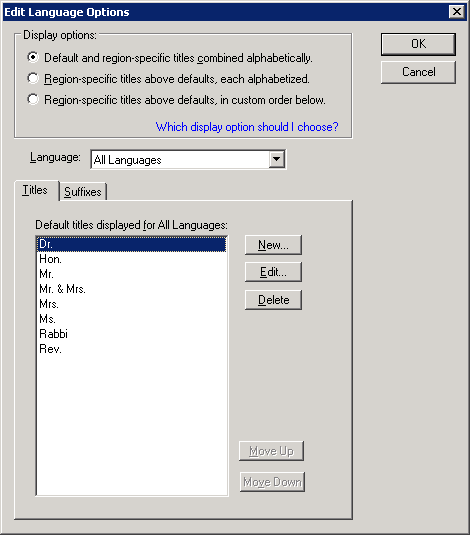
Edit Language Options Dialog Box - Titles Tab
You can create new titles and suffixes that either apply for all languages or for a specific, out-of-the-box language. If you want to create a title or suffix that only applies for a particular language, choose the language from the Language drop-down list, then choose New to add the title or suffix.
NOTE If your organization has language-specific contact information enabled, maintain contacts’ language-specific titles and suffixes in the Name Formats option. For more information, see Name Formats.
Based on the language setting for the applicable user, he or she will see all titles and suffixes in InterAction specified for the applicable language as well as those designated for all languages.
Out-of-the-box titles and suffixes can also be edited and deleted.
