Section Topics
Company Search Noise Words
When searching for companies for either duplicate checking or company association, InterAction ignores all noise words. These are words such as “And,” and “Inc.” Ignoring these words increases the likelihood of finding a valid match in the search.
For example, entering either “crawford iverson” or “crawford and iverson” will find the company “Crawford & Iverson” in InterAction. Users do not need to enter company names exactly to receive the correct results.
NOTE InterAction also strips off the leading “the” and ignores all punctuation when searching for names.
InterAction includes a set of noise words. Using InterAction Administrator, you can modify this out-of-the-box list.
Add or Edit Company Search Noise Words
-
On the main window of InterAction Administrator, double-click Word Groups in the entity list to open the Manage Word Groups dialog box.
-
Select Company Noise Words from the Word Group drop-down list.
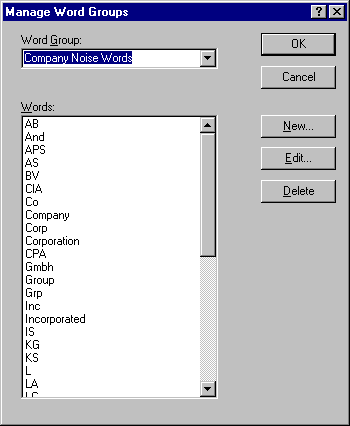
-
Choose New, Edit or Delete.
-
To add a new company noise word, choose New.
-
To edit an existing company noise word, select the word and choose Edit.
-
To delete an existing company noise word, select the word and choose Delete.
-
-
Choose OK to save your changes to the word list.
-
To update the database to reflect the changes, choose Administer > Update Search Values.
-
On the Update Search Values dialog box, choose Update.
-
When finished, choose Close.
