Section Topics
Company Personnel
If you are creating a report that will primarily be run on companies, you can add Company Personnel to the report. When this option is included, any people that have the selected company contact as their associated company are included in the report.
For example, use this option to add these fields to your report:
- Name and company information for people at a company, such as full name, job title, and department
- Contact information for people at a company, such as address, email address, and phone numbers
- Additional fields and contact types for people at a company
To choose which company personnel data to add to the report, open the Company Personnel Options dialog box by selecting Company Personnel in the list of fields included on the report and choosing Edit. The Company Personnel Options dialog box displays.
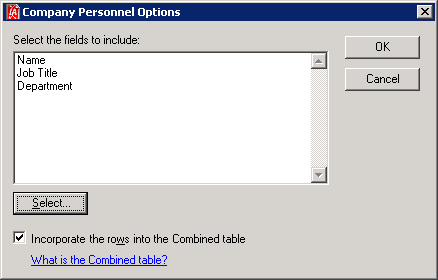
Company Personnel Options Dialog Box
By default, the report only includes Name (Full Name). To include additional information on company personnel, choose Select.
After choosing Select, the Report Contact Options dialog box displays with all the data fields available to include for company personnel. Select data fields to include on the report and choose OK. See Adding and Removing Data Fields for steps on adding the data fields to the report.
Fields are included in the report as one column per field selected. For example, if you include Name, Job Title, and Department for company personnel at Telenorth Industries, the report includes a column for each of these fields.
When time permits, add example of company personnel section from the In-Depth report
You can get information for company personnel or for a person's associated company in other ways:
| To get this data ... | See ... |
|---|---|
| Relationships |
• To include relationships for the people a company, see Including Relationships for Company Personnel. • To include relationships for a person's company, see Including Relationships for a Person's Company. |
| Activities |
• To include activities for people at a company, see Finding Activities/Appointments for Company Personnel. To include activities for a person's company, see Finding Activities/Appointments for a Person's Company. |
| Additional fields | To include additional information from a person's associated company, see Additional Fields. |
| Profiles | Create profiles for people that contain additional fields from the associated company, then add these profiles to your report. See Profiles for more information. |
| Matters, Opportunities, and Engagements | To include Matters, Opportunities, or Engagements for a person's associated company or for people at a company, see the guide for the associated Related Module. |
