Section Topics
Overview of Leveraging Relationship Intelligence
Relationship Intelligence is an organization-wide asset that reveals the unique and complex connections between people, companies, relationships, experience and expertise, empowering your organization to leverage who and what they know to uncover new revenue opportunities, differentiate from the competition, and enhance client service.
InterAction provides several mechanisms for collecting and viewing Relationship Intelligence. All of the data collected by InterAction contributes to building this database of Relationship Intelligence.
Organizing your Firm List of contacts correctly with contact types, marketing lists, and working lists is an important step – this allows you to easily identify how a contact is related to your organization and which contacts are most important.
Contributing your contacts to the Firm List is also important for building a robust database of Relationship Intelligence. This also benefits you, since contributing a contact makes it possible to collect Relationship Intelligence for the contact from other professionals in your organization.
The following scenarios provide examples of how you can leverage Relationship Intelligence with InterAction:
- Finding New Business with the Relationship Map
- Researching a Contact with the Overview Page, Profiles, and Activities
For details about working with relationships, see the following:
- Create a Relationship Between Two Contacts
- Enter Your Relationship with a Single Contact
- Create a Professional Relationship Between Yourself and a Contact
Finding New Business with the Relationship Map
The Relationship Map™ for a contact displays all the contacts that you know who may have a relationship with the contact. This powerful feature allows you to uncover the multiple “degrees of separation” between yourself and any contact.
For example, the professional Ed Roberts notices an article in the local paper about a company called Dunkeld Enterprises opening an office in his area. This company is in a similar line of business as many of Ed’s clients, so it is likely that they may need the same services. Instead of sending out a “spam-like” email to his co-workers asking if anyone knew anyone at Dunkeld, Ed opens the InterAction Web Client and searches for this company.
Not only does he find the company, he also finds a few employees. He finds the CEO (Doug Trooper) and uses the Relationship Map to find a connection between himself and Doug. This reveals that three people Ed knows may also know Doug. One is Jane Tarnoff – someone he knows well at an existing client.
Ed can now use these connections to gather more information about this potential new business and possibly even arrange to introduce him and his organization to Doug.
The Relationship Map depends on having good data in InterAction, especially “I know this contact” relationships and relationships representing former employment, and board membership. Related contacts are a key type of data collected and managed by InterAction. This is discussed in more detail in "Relationships" on page 1.
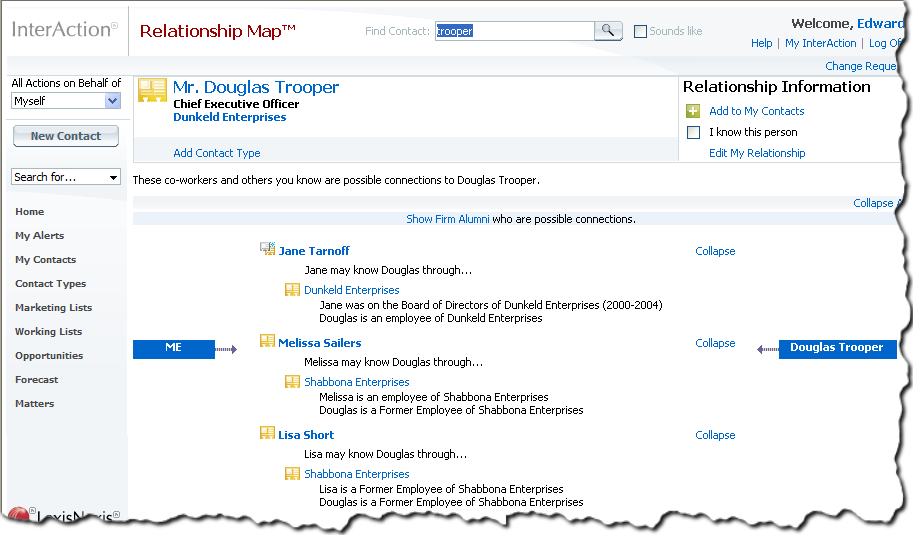
Finding Connections with the Relationship Map
Researching a Contact with the Overview Page, Profiles, and Activities
The Web Client provides several tools for looking up information about contacts. This can be especially useful when “coming up to speed” regarding the current status for a particular contact.
For example, the professional Lisa Short is asked to join the project team for the client Guru, Ltd. She does not currently know any of the key individuals working for this client, and Ed Roberts (the primary professional working for the client) is currently on vacation.
Lisa opens the InterAction Web Client and does a quick search for Guru. She opens the Company Overview page for the contact and notes that the company has been identified as a top client and is in the Computer Software & Services industry.
Wanting more information, Lisa checks the full page version of the Client profile. This gives her financial information as well.
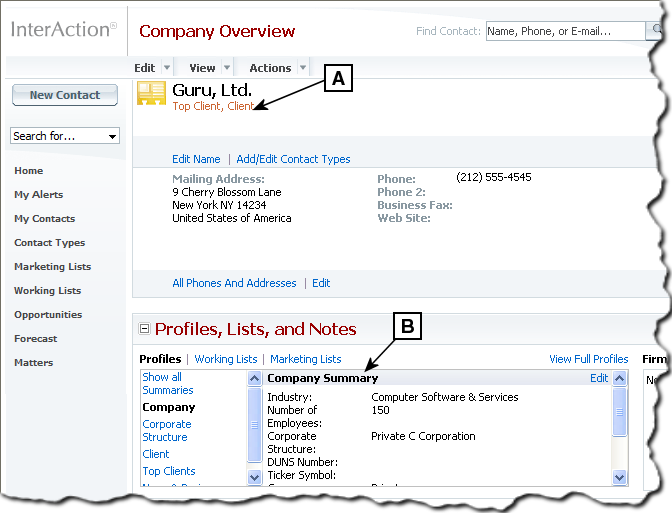
Reviewing Basic Information for a Company
[A] Quickly see all the contact types for the company – i.e., the company’s relationship with your organization.
[B] The Company Summary profile displays basic information about the company.
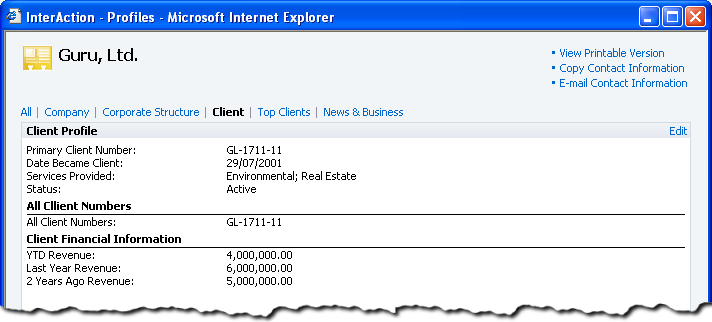
Digging into Detailed Client Information
This information is useful background, but Lisa also needs to know the more recent history for the client – are there open issues, etc. She scrolls through the Overview page to the Activities section and navigates to full Activities page. There she finds some recent activities logged with Guru employees.
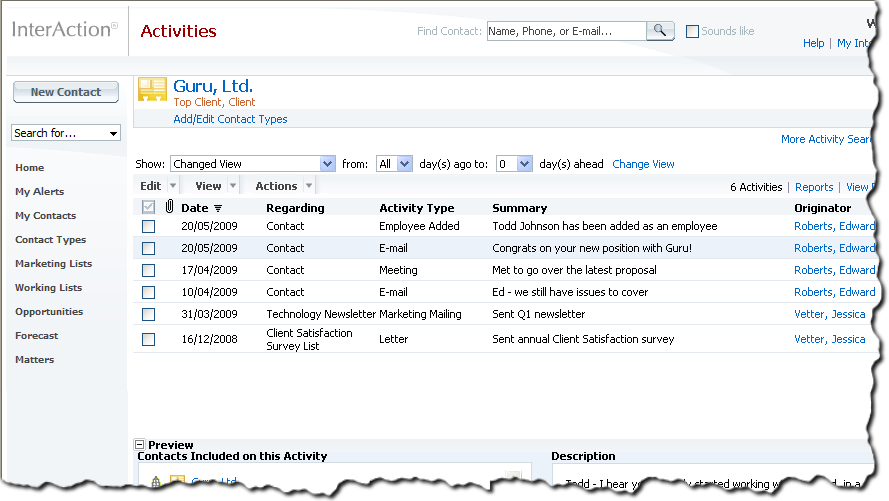
Reviewing Activity for a Client
Finally, Lisa continues her research by looking up the key employees for this client and reviewing their profiles, relationships, and activities.
The tools used by the professional in this example depend on good data entered in the fields displayed in Web Client Profiles, related contacts, and activities. For more about how InterAction collects this sort of information, see the following:
- "Activities, Appointments, and Documents" on page 1
- Additional Fields for Profiling
- "Relationships" on page 1
