Section Topics
Overview of Contact Types
Contact types are one of the primary means for organizing and categorizing Firm Contacts. A contact type typically does one of the following for a contact:
- Defines the relationship between your organization and the contact, such as Client or Prospect. Similarly, a contact type might also identify the relationship between the contact and a particular department or practice group in your organization.
- Identifies the purpose of the contact in your organization’s collection. An example of this would be College / University.
- Identifies the status of the contact – for example, a person may be identified with the Deceased contact type, while a company might be assigned Out of Business.
When viewing a specific contact, the types applied to the contact appear in the page header next to the contact name. Therefore, you can see how your organization has categorized the contact from many locations in the Web Client.
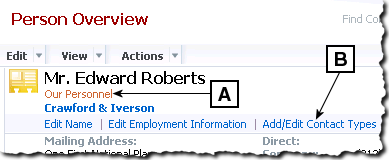
Contact Types for a Contact
[A] The contact types that apply to the contact appear next to the contact’s name.
[B] Choose Add/Edit Contact Types to apply or remove contact types.
You can also view a contact type as a list – that is, you can see a list of all contacts with a specific contact type. For details, see Contact Type Lists .
InterAction comes with the following contact types:
- Our Personnel
- Client
- Alumni
- Our Consultant
- Prospect
- Client Personnel
- Prospect Personnel
- Deceased
- Out of Business
- Top Client
- College/University
- Charitable Organization
- Professional Organization
- Former Client
Your organization can modify the set of available contact types, so the items available to you may be different than this list.
Contact Types and Data Change Management
Contact types play a key role in the Data Change Management process. This process is designed to let your organization control the changes that are made to Firm Contacts, while at the same time providing a flexible means for users to contribute information they know. By using contact types to determine which contacts require the most review, an organization can optimize its resources.
InterAction uses contact types as one component in determining the degree to which contact changes are reviewed. Additionally, Data Change Management rules allow your organization's data stewards to review and approve the change when a contact type is applied or removed from a contact.
For example, your organization might want to maintain tight control over any contacts that are classified as clients, while at the same time be more relaxed about contacts classified as prospects. Data Change Management can be configured to apply different rules for the Client contact type than for the Prospect contact type.
