Section Topics
What Access Does a Proxy Have?
Each InterAction user can have one or more proxies. Proxies typically are administrative assistants or secretaries. In the InterAction Web Client, a proxy can act on behalf of the user for whom the person is a proxy.
If you are a proxy for one or more other users and you log on to the InterAction Web Client, a drop-down list appears on all pages. You can specify whom you are acting on behalf of from this drop-down list. You then have the same access to the data as the user for whom you are acting as a proxy.
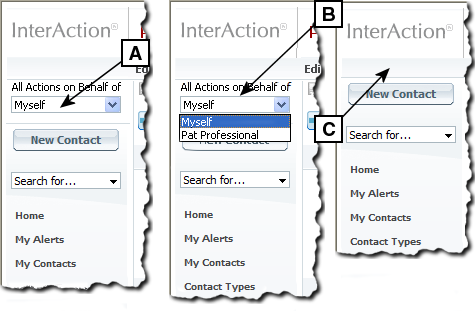
Left-Hand Menu for a Proxy
[A] This drop-down list appears if you are a proxy for at least one user.
[B] You can choose the user on whose behalf you are working from the list. You can be a proxy for multiple users.
[C] If you are not a proxy for anyone else, the list is not available.
When working in the Web Client, proxies see everything as if they were the people for whom they are a proxy. For example, assume that Roger Heras is a proxy for Ed Roberts and Lisa Short. His view of InterAction varies depending on whose behalf he is working:
- When working on behalf of himself, Roger sees his own alerts and contacts.
- When working on behalf of Ed Roberts, Roger sees Ed’s information and essentially has the same access rights as Ed.
- Similarly, when working on behalf of Lisa, Roger sees Lisa’s information.
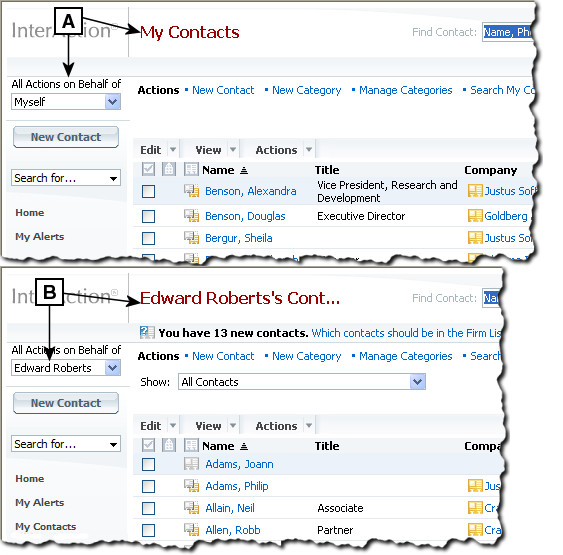
My Contacts View as a Proxy
[A] Roger is working on behalf of himself, so he sees his own information.
[B] Now Roger is working on behalf of Ed Roberts, so he sees Ed’s information. All actions he takes at this point are on behalf of Ed.
If Roger selects “Lisa Short” from the All Actions on Behalf of list, the pages would update to show “Lisa Short’s Contacts.”
A proxy has the same access as the person for whom he or she is a proxy, except:
-
A user can mark a contact private to prevent his or her proxy from viewing or editing the contact. You can set this both when creating a new contact or for an existing contact. See Making a Contact Confidential.
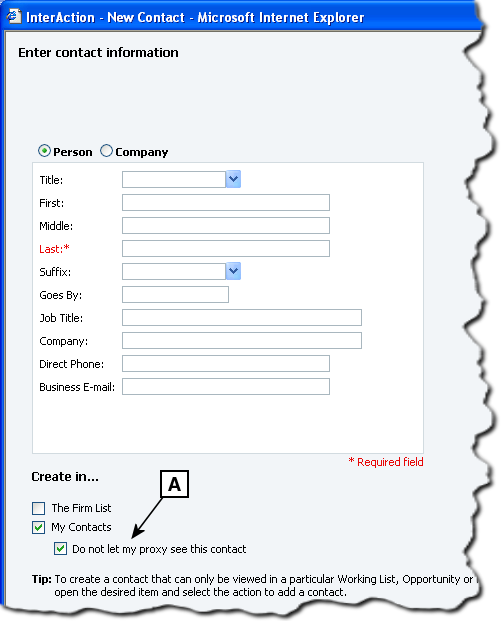
Creating a Contact Your Proxy Can't See
[A] Select this check box when creating a new contact to prevent your proxy from seeing the contact.
Throughout the rest of the InterAction Web Client, the proxy can perform any actions that the user can. A user can have an unlimited number of proxies, and a user can be the proxy for an unlimited number of other users.
