Section Topics
Overview of Additional Fields
InterAction allows you to store additional information about each contact in the form of additional fields.
Additional fields can be used to store any kind of information such as client numbers, the name of a person’s spouse/significant other, educational background or a list of their achievements. Almost any kind of information can be kept for a contact in InterAction using additional fields. The information stored in additional fields can be exported to reports, labels, and envelopes.
Additional Fields can be viewed and edited in both the InterAction Windows Client and the InterAction Web Client.
In the Web Client, additional fields are normally used to profile contacts. For example, fields for collecting client information (client number, revenue, etc.) appear on the Client profile. Fields can also appear for working lists and marketing lists.
In the Windows Client, additional fields appear in the Additional Fields view.
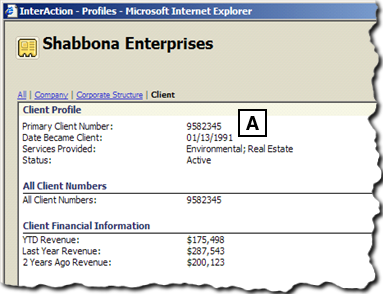
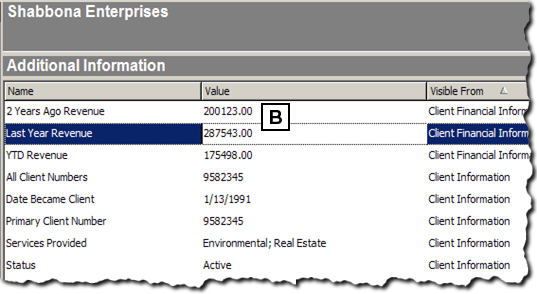
Viewing Additional Fields in the Web Client and the Windows Client
[A] Additional fields shown on a profile in the Web Client
[B] Additional fields in a view in the Windows Client
Some additional fields may be valid for all contacts while others may only be valid for certain groups of contacts. For example, information such as client number, the date the contact became a client, and the client status are only relevant for contacts that are clients. However, other fields such as ticker symbol or gender can be tracked on all contacts in InterAction.
TIP Just because an additional field is “global” does not mean it is available on all contacts. You can limit fields to only apply to people or only apply to companies. For example, Gender is a global additional field, but it appears and can be set for person contacts only.
Similarly, some additional fields can be seen by all users (Stock Ticker and Gender, for example) while others should only be available to certain users (such as client financial data fields). By recording sensitive data in folder-specific additional fields of folders to which the users do not have read access rights, you can prevent users from seeing this data. For more information about access rights, see the Configuring InterAction guide.
NOTE For more information about folder-specific and global additional fields, see the Configuring InterAction guide.
If you have language-specific contact information enabled, the Name Formats option in the Windows Client also records language-specific name information in additional fields. These fields let you format contacts’ names in their preferred language so you can export that information to reports, letters, labels, and envelopes (see Name Formats for details).
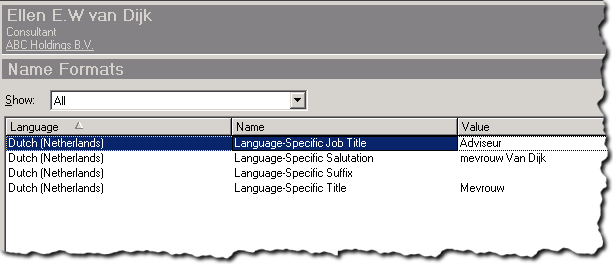
Name Formats
The following sections provide more information about additional fields in the Windows Client:
- Overview of Additional Field Definitions
- Using Additional Fields in InterAction Windows Client
- Classifications
