Section Topics
Identifying People Who Do Not Want Marketing Communications
Out-of-the-box, InterAction includes a special * Send No Marketing Communications marketing list. This lets users indicate contacts that do not want to be sent unsolicited marketing communications.
Web Client users can easily indicate these contacts in the same place that they designate contacts for certain marketing communications. The sponsorship field allows marketing to track who has requested that the contact not receive unsolicited marketing communications. The name of the list starts with an asterisk (*) so that it sorts to the top of the list of marketing lists.
When you perform a mailing, you should first search to exclude any contacts that are included in the * Send No Marketing Communications folder from the mailing. Alternatively, you could set up Folder Dependency Analyzer rules to automatically exclude contacts that are in the * Send No Marketing Communications folder from marketing lists. See Using Folder Dependency Analyzer for Mailings.
Excluding Contacts from a Specific Mailing
Often contacts want to unsubscribe from particular mailings but still want to receive others. You can track these contacts in InterAction by creating a folder-specific Do Not Send This Mailing additional field.
Create the folder-specific additional field with these settings:
- In the Field Type field, choose Yes/No
- Select the Include secondary field check box and type Notes in the Field Name field
TIP To save time, you can add the Do Not Send This Mailing additional field to your marketing folder templates. See Folder Templates for Marketing Lists for details.
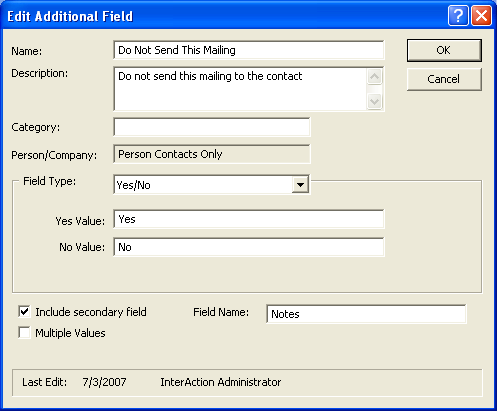
Do Not Send This Mailing Additional Field
When a contact requests to be removed from the mailing, set the value of the Do Not Send This Mailing field to Yes. If desired, add notes in the Notes field, such as the date and reason why the contact requested to be removed from the list.
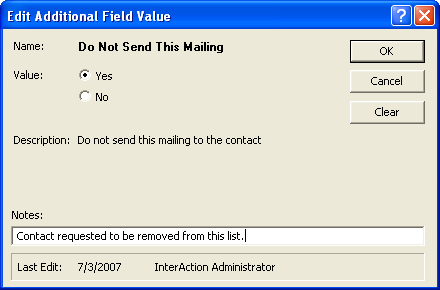
Setting the Do Not Send This Mailing Additional Field
You may also want to add an activity if you wish to notify users who know the contact (see Add an Activity Regarding Contacts).
Prior to every mailing, run a search on the marketing list to find all contacts that should receive the mailing. Your search should find contacts who:
- do not have the Do Not Send This Mailing additional field set to Yes
- are not linked to the Deceased People folder
- are not linked to the *Send No Marketing Communications folder
The search results will contain contacts to whom the mailing should be sent.
Why Shouldn't I Remove the Contact from the Folder?
If a contact requests to be removed from a specific mailing, it is NOT recommended to remove the contact from the folder. Instead, create an additional field (for example, Do Not Send This Mailing) and set the value accordingly.
The main reason for keeping a contact’s link to the marketing list is to prevent another InterAction user from re-adding the contact to the list. If you remove a contact from a marketing list, other InterAction users will not know that the contact had requested to opt out of the mailing.
