Section Topics
What is the Combined Table?
When you run a report, information is first extracted from InterAction then temporarily stored in one or more tables until it is placed into the report format defined for the report.
The number of tables in which the data is stored depends on the data you are retrieving from InterAction. A Main table includes single-row information for a contact. For example, name, address, phone, and electronic address fields are all included in the Main table. Every report has a Main table.
Any information that is included in the report as separate rows is written to its own table. For example, if you select Relationships as separate rows, your report includes a Relationships table. The following information can be added to a report as separate rows:
- Activities/Appointments
- Additional Fields (multiple-value fields only)
- Contact Types
- Relationships
- Company Personnel
- Marketing Lists
- Working Lists
- Folders
- Matters, Opportunities, and Engagements
The Combined table combines all the rows from these individual tables into one table. If a report does not have this information that is included as separate rows, the report does not have a Combined table.
See the following topics for more information:
- How Do I Use the Combined Table?
- When Is the Combined Table a Problem?
- What Happens if I Don't Include Information in the Combined Table?
- How Do I Determine Which Information Is Included in the Combined Table?
- What are the Problems of Including Everything in the Combined Table?
How Do I Use the Combined Table?
If you are designing a report layout using InterAction's Report Designer, you use information in the Combined table to add fields directly to the report layout. You can group by, sort by, or display any of the fields included in the Combined table on the report.
NOTE A Combined table is only included in a report if at least one item of information is written as separate rows. If you have not included any information that is written to separate rows, or have chosen not to combine the information together from the separate tables, you will not have a Combined table in the report.
If information is not included in the Combined table, the fields are not available in the list of fields shown in the InterAction Report Designer and cannot be added to the report design directly.
Similarly, when creating Overview report sections, you must include data in the combined table, otherwise the fields will be unavailable to add to your report.
When Is the Combined Table a Problem?
If you only included one item of data in your report that includes repeating rows, you do not need to worry about the Combined table. For example, if you have a report that includes a contact's name and the activities for the contact, all the name and activity information is available on the Combined table.
If, however, you included multiple items of data in your report that includes repeating rows, you do need to be concerned about the Combined table. For example, if you have a report that includes a contact's name, the activities for the contact, and the relationships for a contact output to rows. In this situation, you do not want to include all this data on the Combined table because they can cause problems in the report.
Instead, these sections of repeating rows should be included as sections in Overview reports. For details, see New Overview Report Section.
What are the Problems of Including Everything in the Combined Table?
The Combined table can be very complex, because it displays every permutation of the contact information possible. Thus, each contact can be repeated many times, even in some cases, hundreds of thousands of times (see “Example,” later).
Creating the Combined table can also affect the performance of a report. Creating a table that contains hundreds of thousands of rows takes quite a bit longer than creating a table that contains 100 rows.
Example
You are creating a report for companies. On the report you want to include the company personnel, relationships, activities, and marketing lists for the company.
You run the report on a single contact that has the following:
25 company personnel
10 marketing lists
100 activities
4 relationships
Just this one contact would produce 100,000 rows in the Combined table!
To calculate your own metric, multiply the items together (25 [company personnel] x 10 [marketing lists] x 100 [activities] x 4 [relationships] = 100,000).
What Happens if I Don't Include Information in the Combined Table?
If you do not include information in the combined table, you will have the following experience:
- Microsoft Excel - The data is accessible on separate spreadsheets within the workbook created by the report. Each spreadsheet is labeled with the name of each table.
- InterAction Report Designer - The data not included in the Combined table isn’t available in the list of fields shown in the InterAction Report Designer and cannot be added to the report or section design directly.
- Microsoft Access - The data is accessible in separate tables of the database created.
- XML - The data is accessible in the XML file.
- CSV - Only the data included in the Combined table is included in the CSV file. Information that was not included in the Combined table cannot be accessed in the CSV file. CSV should not be used as the output format for an export or report that contains several items that output as multiple rows.
How Do I Determine Which Information Is Included in the Combined Table?
The following dialog boxes include a check box that you can use to determine whether the information is included in the Combined table:
- Activity/Appointment Options
- Relationship Options (only as rows)
- Company Personnel Options
- Profile Options
- Selected Marketing List Options
- Selected Working List Options
- Selected Folder Options
- Selected Matter, Opportunity, and Engagement Options
Initially, all these options are set to be included in the Combined table. You can clear the check box Incorporate the rows into the Combined table to exclude the data from the Combined table.
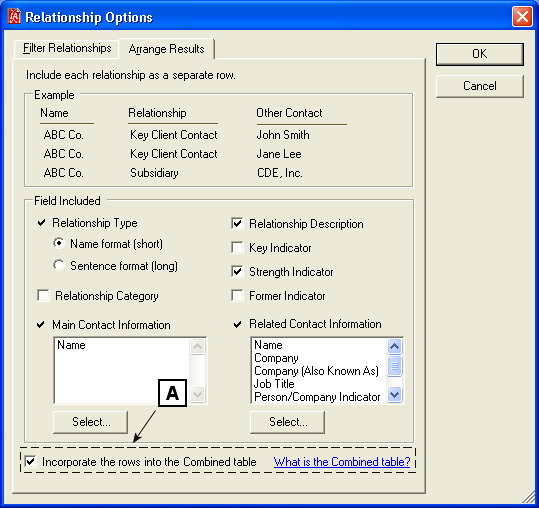
Incorporating Rows into the Combined Table
[A] When this option is checked, a Combined table is included in the report.
Additionally, when you are creating or editing a report that contains more than one item that outputs multiple rows, you are prompted when you save the report that the report contains rows that may cause a problem.
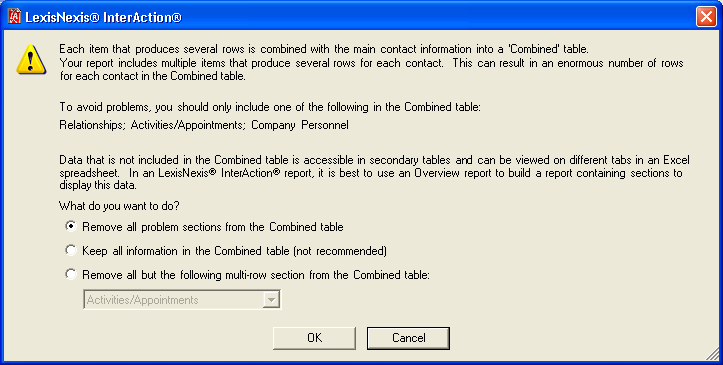
Combined Table Warning Message
You can choose to do any of the following:
- Remove all problem sections from the Combined table - Select this option to remove all multi-row sections from the report.
- Keep all information in the Combined table - This option should typically not be selected. The results are often unusable by report writers and other applications. Instead, create an Overview report and include the multi-row data in sections.
- Remove all but the following multi-row section from the Combined table - Select this option if creating the report with one multi-row section is acceptable. Alternately, you can create an Overview report and include as many sections with multi-row data as you need.
