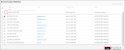Review Contact Matches
Use Data Minder's Review Contact Matches to associate the company contact with one that already exists in the LexisNexis database. This feature is useful for Data Administrators performing bulk uploads.
To Review Contact Matches:
-
From the left Navigation bar, click Data Management.
-
Click Data Minder.
-
Open the Review Contact Matches tab.
-
Click on the arrow next to the Company Name to expand the list.
-
If you find a match, click the radio button next to the match and click the Match button.
-
If you do not find a match, click the None of These button. This will remove the Contact from the list.
-
Related Topics