Section Topics
Reviewing and Accepting Updates
One of the benefits of the central Firm List of contacts in InterAction is that the people most likely to know individual people can keep those contacts up-to-date on an ongoing basis. For instance, if a key person at an important client changes phone numbers, one of your professionals in frequent communication with that person will likely enter the updated phone number into his or her version of the contact. If that professional has chosen to contribute that information, the change updates the contact in the Firm List. That change can then “flow” down to the user contacts for any others at your organization who have that contact in their lists.
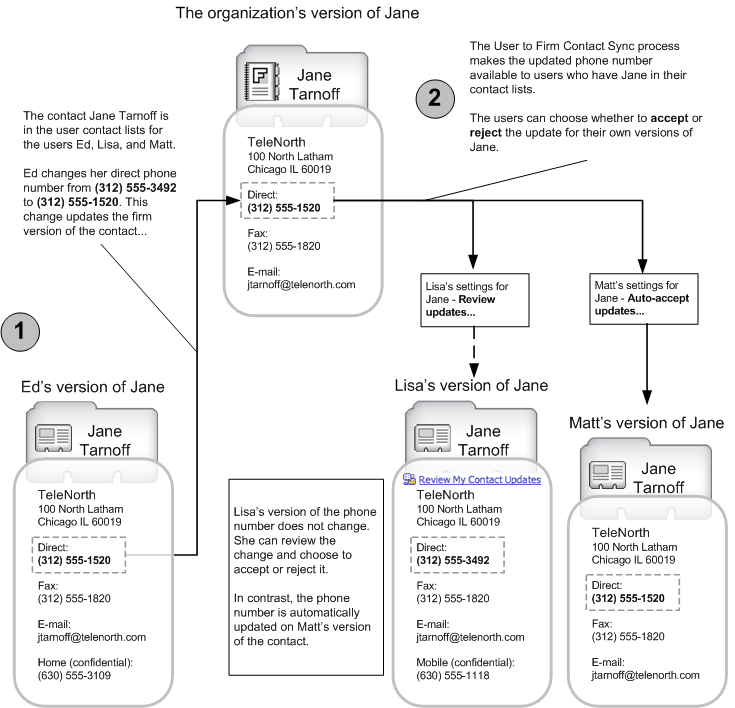
Contact Changes Flowing Up to the Firm and Back Down to User Contacts
Although this can be an important benefit, there can also be pitfalls to sharing data in this way:
- Not all users at your organization may enter or modify data correctly. They may enter incomplete or inaccurate information that at times can be destructive to the overall system data quality, reducing other's trust in the usefulness of the database.
- Some users at your organization may be hesitant to contribute their contacts for fear of losing control of their contact information. They might be concerned that others will make changes that they would prefer not be made or will contact their clients in inappropriate ways.
InterAction provides two mechanisms for addressing these issues:
- Your organization can establish rules that control what changes can be made to Firm Contacts. Data stewards can then review and approve changes as needed to keep the Firm List clean. This is done using Data Change Management rules. In the example shown above, the Data Change Management rules would take affect after Ed edits the phone number.
- You can choose which updates from the organization you want to accept. On a contact-by-contact basis, you can choose whether you want to automatically accept all updates or review updates first. Reviewing updates gives you ultimate control over what changes happen to your contacts.
In the example shown below, the user Matt automatically accepted updates for the contact Jane Tarnoff, while the user Lisa chose to review updates before applying them.
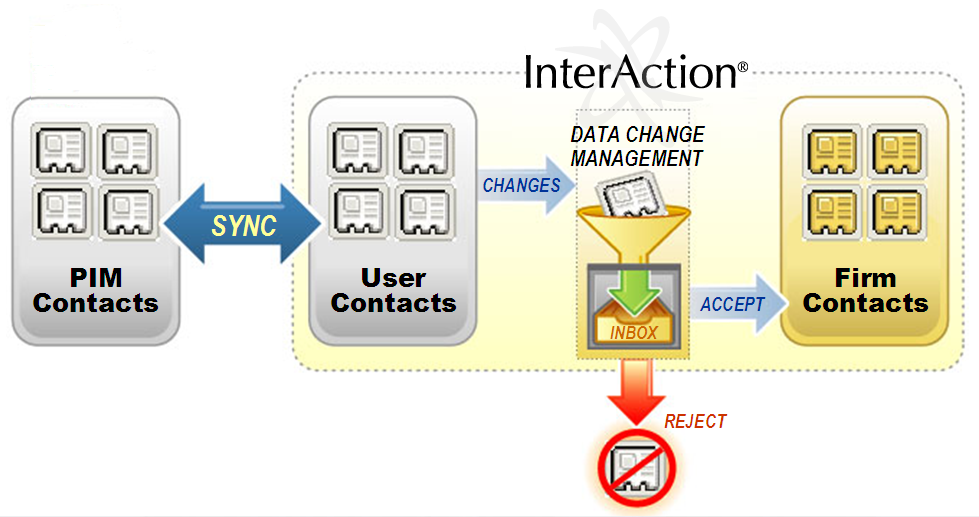
For more about reviewing updates, see the following topics:
- Reviewing or Accepting Updates on a Contact-By-Contact Basis
- Automatically Accepting Updates for Highly Managed Contacts
Reviewing or Accepting Updates on a Contact-By-Contact Basis
For each contact in a your list, you can choose whether to automatically keep the contact up-to-date by accepting all updates from the organization, or review updates to the contact before they are applied.
For contacts you have chosen to review, the Web Client displays a link on the My Contacts and Home pages when someone makes a change to the Firm Contact. You can then review the changes.
When reviewing the updates, InterAction displays the organization’s version and your version and allows you to choose which data to keep for each item. In the example, other users changed Philip’s existing phone number and email address. The user (Ed Roberts) can choose whether he wants to accept all of these changes or keep his existing information.
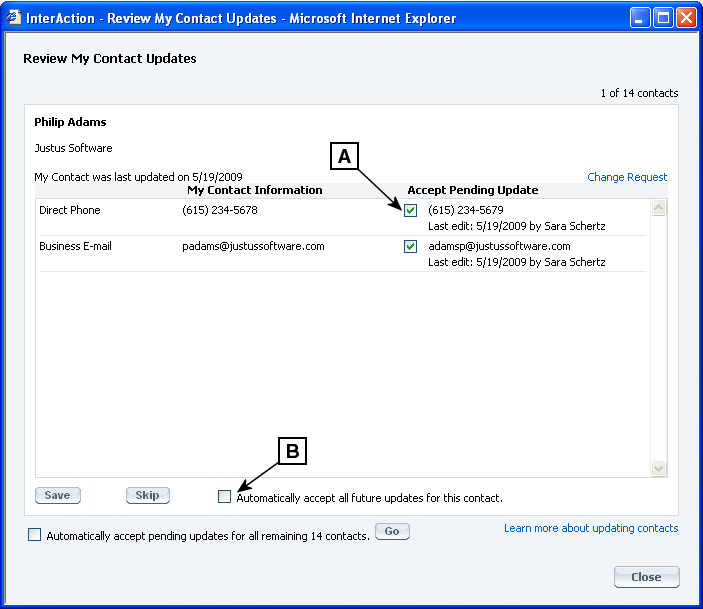
Reviewing Updates for a Contact
[A] You can review your version and the changes and decide which to keep.
[B] As you become more confident in the quality of the organization’s data, you can save time by selecting to accept future updates for the contact automatically.
You can designate whether you want to review updates for a given contact when creating or editing the contact.
For changes to be saved, the updates must still meet the requirements for a new contact. Required fields are indicated in the web interface.
Note that your organization can restrict you from reviewing contact updates and require you to always accept all changes.
Automatically Accepting Updates for Highly Managed Contacts
To help you save time, InterAction gives you the ability to automatically accept updates for certain contacts. InterAction includes the concept of “highly managed” contacts. These are contacts in collections that are managed by data stewards and “certified” to contain good data. You can select to automatically accept updates for any contacts in one of those collections.
For example, suppose your organization has data stewards managing the Top Clients and Our Personnel contact types. These individuals use Data Change Management rules to review and approve the various changes made by end users. They are confident that those contact types reflect good, accurate data, so they mark the collections “Data Quality Certified.”
When Ed Roberts chooses to review contacts with updates, he can select to automatically accept all updates for any contacts identified as Client or Top Client.
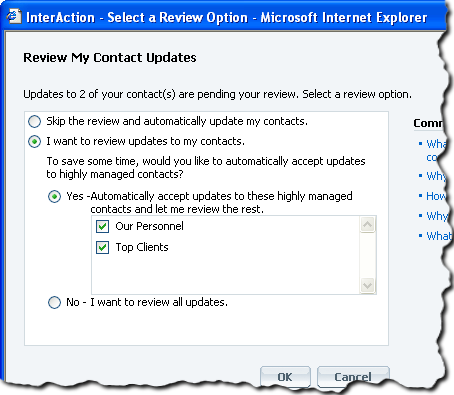
Selecting to Automatically Accept Updates for Certain Contacts
