Section Topics
Automated Exports
Automated Export lets you integrate InterAction with other applications, such as Microsoft Word, to create documents such as labels and form letters. This section contains information on how to create the Mailing Labels Sorted by Primary Sponsor automated export, which can be used to print mailing labels for holiday card recipients.
For details on automated export, see the following topics in the InterAction for Data Stewards and Marketing Users Guide topics:
- Creating or Editing Automated Export Forms
- Running Mail Merges with Automated Export
Mailing Labels Sorted by Primary Sponsor
The Mailing Labels Sorted by Primary Sponsor automated export prints mailing labels by the primary sponsor’s last name. It is necessary to sort labels by sponsor’s last name so that the label sequence matches the Contacts by Sponsor report.
See below for an illustration of how to complete these fields in the Automated Export Form Wizard dialog box.
| Name | Configuration |
|---|---|
| Name | Mailing Labels Sorted by Primary Sponsor |
| Description | Print mailing labels sorted by Primary Sponsor’s last name |
| Action to Perform | Microsoft Word Mail Merge (Pause). Mail merge should pause prior to merging, to allow the exported records to be sorted by the Primary Sponsor name field. If you will be using another application to print mailing labels, then configure Automated Export to Display a Message when the contacts have been exported, then sort the file by Primary Sponsor field in Excel prior to printing labels. |
| Merge document | Merge document should be configured to your organization’s standard mailing label size and content |
| Export file | Labels.csv |
| Export Instructions |
Holiday Cards. Export the sponsor additional fields (include the Current Marketing List and then edit that field to include primary and other sponsorship information), and appropriate name and address fields, such as: • Title • First Name • Last Name • Company Name • Mailing Address components • Primary Sponsor Additional Field Also, sort the data by Sponsor and Last Name. |
| Export Extensions | None |
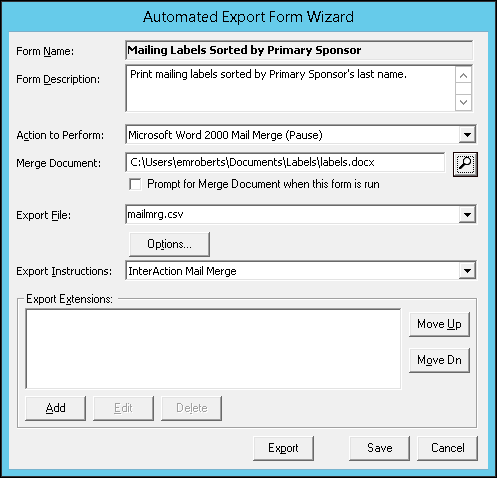
Mailing Labels Sorted by Primary Sponsor Automated Export
