Section Topics
Who Knows Whom
InterAction’s Who Knows Whom feature allows you to find out who else at your organization knows a contact and how. To view who knows a contact from within the InterAction Windows Client, open the contact details for the contact and choose the Who Knows Whom view.
Using Who Knows Whom, professionals can direct inquiries to the correct people within the firm that know a contact instead of sending out mass inquires to everyone at the organization.
Using Who Knows Whom in the Windows Client
In the Windows Client, view who at your firm knows a contact by opening the contact details and choosing Who Knows Whom.
The Who Knows Whom view displays all people at your organization that have a relationship with a contact, not just people who have a “Knows” relationship with a contact.
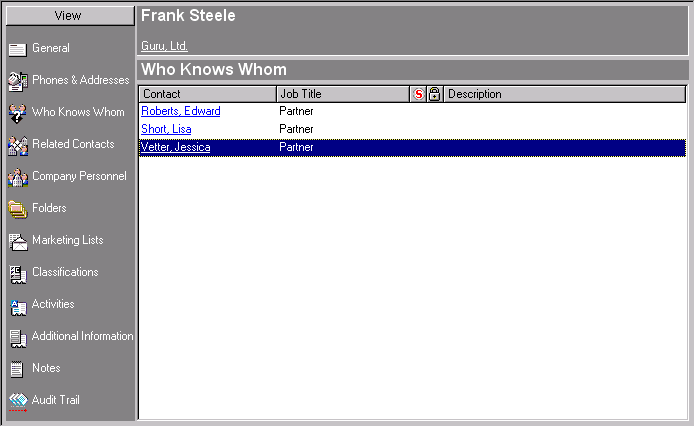
Who Knows Whom View
IMPORTANT To add, edit or delete information, you must have the appropriate related contact access rights to the source folder for the contact.
You can identify that you know a contact by selecting Who Knows Whom > Add.
You can edit your relationship with a contact by selecting it in the view and selecting Who Knows Whom > Edit.
You can remove your relationship with a contact by selecting it in the view and selecting Who Knows Whom > Remove.
