Section Topics
Introduction to InterAction Administrator
InterAction Administrator is a program that allows you to configure certain InterAction settings. Administrator is used for both performing administrative tasks such as creating users and for configuration tasks such as creating global additional field definitions.
The first time you start InterAction Administrator after installation, you do not need to provide an account name or password. After an InterAction database has been initialized, however, only authorized users can run InterAction Administrator.
Authorized users include the System Administrator User (IAADMIN by default) and all users included on the list of InterAction Administrator users. For more information on managing the list of InterAction Administrator users, see the Administering InterAction guide.
Using InterAction Administrator
InterAction Administrator lists all entities you can edit in the main entity window. Entities include items such as database, system data, page setups, and system services.
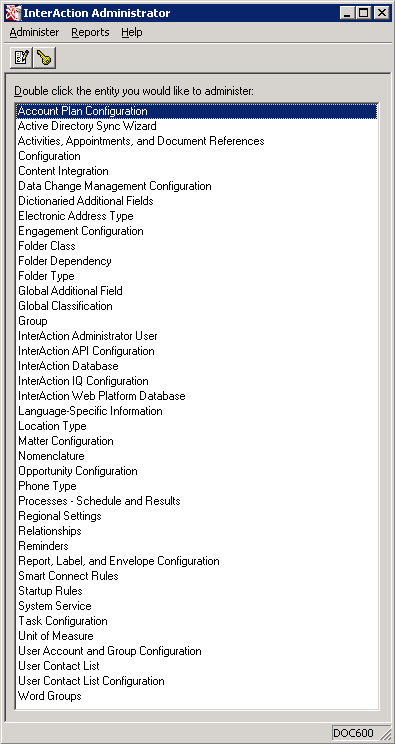
Main Entity Window in Administrator
In general, to edit an entity (for instance, create global additional field definitions), you can do the following:
- Select the entity in the list and choose Administer > Entity
- Double-click on the entity in the list
Typically, data stewards and marketing users do not use InterAction Administrator. This guide primarily covers the use of the InterAction Windows Client. However, the InterAction Administrator is referred to in some sections where configuring must be performed. For more information on administering InterAction, see the Administering InterAction guide. For more information about setting up InterAction see the Configuring InterAction guide.
